So this week, I've developed a site map that will function to inform the scenarios, which I also made! In MX last semester, I made somehow ended up making a lot more screens than I actually needed, and considering the tight schedule I'd like to try and avoid that, hah.
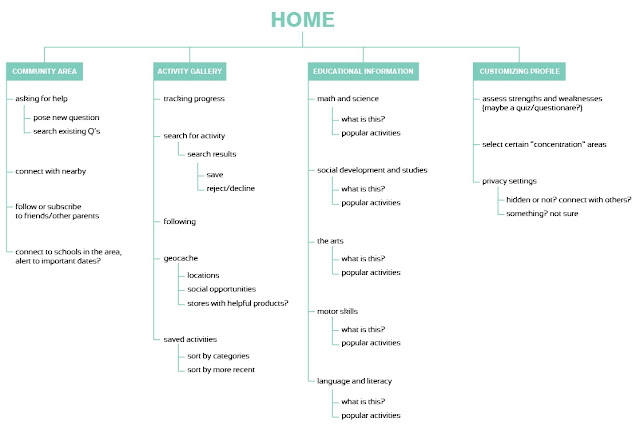
After the group crit I feel that I need to spend some more tine reflecting on the format that these scenarios are going to present themselves in. Been thinking iPhone, but maybe iPad would be more suitable. It's moved in a direction that it doesn't need to be that portable. And the iPad could make itself more available to being used by children too. Not to make the app for children, but perhaps some of these hypothetical activities could be performed on the ipad. Right now the scenarios are not device-specific.
Scenarios
Scenario # 1 Setting up the profile
either mandatory set or of enter settings on their own?
- download, enter app (show the icon on the screen)
- enter assessment test. series of questions (based on the kindergarten screening)*will the parent do this or the kid?
- chart is produced showing strengths and weaknesses
- tap on certain areas to explain subjects/different categories
- go back to chart
- next screen, select areas of concentration, which will customize search results, tailored to child’s needs
- tap on activity gallery button
- search for an activity
- select one
- tap to see more information, read through it
- save it for later use
- as your complete more activities with your child, you can check your progress
Scenario # 2 Geographically-specific features
- open up app, go to the profile page
- select privacy settings
- turn on the “location-based” events
- go to activities section
- select the geocache tab. there you have the opportunity to select local areas (this would be like parks and playgrounds) that have been rated and reviewed by other parents
- scroll through the information, probably an image, a rating, and a button that would take you to user comments. Areas would also display a list of related activities that one could do while at the location.
- Can tap a location to save it to maps. You can prepare before you go.
- go back to geocache page, select social opportunities.
- view events such as library readings, and stuff like that
- can add events to iCalender
Scenario # 3 Being a part of a community
- I have a question! tap on the community button
- tap the search existing questions
- use keyboard to type keyword
- search
- didn’t find what I was looking for, so I tab the “pose new question button”
- type question and send, wait for a reply!
- while waiting, you can check out the community
- connect to friends who also use the app through facebook, your contacts, and the school that your kid is zoned for to find people to connect with
- subscribe to friends
- enter contacts, can message them, request to have a play date, look through their saved activities to see what they like
****Want to work in how to connect with school, and potentially create a link between teachers and potential new parent/students.

No comments:
Post a Comment