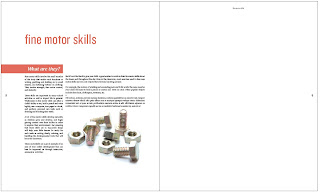Degree
Kinder Ready is meant to create an opportunity for dialogue and participation between parents and their children. I want to call attention not just to the formal aspects of what their child needs to be prepared for school, but also to the fun, interactive every-day experiences that can be presented as learning opportunities.
Kinder Ready begins as a linear assessment test with the purpose of grasping your child's skill level in five different areas of study. This test is determined by which school district the use is zoned for based on their location when they open the app, thus making sure that it is catered to the exact needs of each child as determined by their future school. After completing the test, parents then have the opportunity browse through suggested activities, local activities, or search for something specific from the data-based of both user-submitted and sponsored activities.
User-submitted activities are just a small portion of the community that exists within Kinder Ready. Users can connect with each other online through the forums or through social networks to ask questions, connect with others, and see what their friends are doing. Through saving and attending local events found through the app, parents can also connect with eachother (as well as allow their children to socialize) in-person. Building strong connections before even starting school can help parents and their children ease into the school life once they reach it.
Friday, April 27, 2012
Friday, April 13, 2012
An Inbetween Post - Inspiration
So, in the earlier stages of this project, I had done a bit of research involving existing iPad apps for parents with small children. By and large, I found apps that were meant for the children, not the parents. These apps are opened and the iPad/iPhone is handed off to the child to play as a game. In that way, these apps are different from what I am creating. BUT. They are relevant and informative. And I forgot to document them here earlier. Whoops.
Preschool: 15 in 1 Kids Pack
Zoo Train
One thing that I enjoyed about the Zoo Train app was that it specifically stated that there was no social networking or data collection and no way to make in-app purchases. This is not necessarily something that my app shares, but the fact that this is made clear from the beginning pleases me, and I imagine it would be a relief for a parent. I attempted to look into whether this was some sort of children's app standard or rule, but from what I could tell it was something specific to this application. I could be wrong though.
Letters A to Z for the iPad from True Learning
Clean and well rendered, but there's not a lot to do on this app. It is essentially an interactive alphabet. Fun to click, pretty to look at, but doesn't do much else. But hey, it doesn't take kids much to stay entertained.
Preschool: 15 in 1 Kids Pack
Zoo Train
One thing that I enjoyed about the Zoo Train app was that it specifically stated that there was no social networking or data collection and no way to make in-app purchases. This is not necessarily something that my app shares, but the fact that this is made clear from the beginning pleases me, and I imagine it would be a relief for a parent. I attempted to look into whether this was some sort of children's app standard or rule, but from what I could tell it was something specific to this application. I could be wrong though.
Letters A to Z for the iPad from True Learning
Clean and well rendered, but there's not a lot to do on this app. It is essentially an interactive alphabet. Fun to click, pretty to look at, but doesn't do much else. But hey, it doesn't take kids much to stay entertained.
11 week - Scenario 2 Complete, #3 on the way.
So, these are screens from the second scenario of my application, which involves exploring some of the activities sections. Specifically, the user searches the locally based activities, both indoor and outdoor. I had some struggles getting through this scenario, and found myself stuck scooting elements around and around the page. But many of my issues were resolved after talking with classmate Julie. Sometimes you just need to take a step back and ask for help.
This page is an example of a local activity page. The user has a opportunity to read about the event, see which areas of growth are developed through this event, as well as the date, time and location. All of the time and location information can be saved to the iCal and Map applications, respectively. Many parents have busy schedules and it can be easy to overlook/forget events. This app tries to prevent that from happening by tagging events both within it's own calendar (which appears on the front/beginning page) as well as exports it to iCal. Yay for reminders!
The activity information pages also show who else is attending and comments/feedback. These elements of the app promote the community that is created by the parents and their interactions in the app.
Here's the map page from the front screen. Simple bold dots indicate bookmarked events/activities.
This is the activities search page. While in scenario #2 I choose to focus on the local activities feature, I also touch on how the non-time based activity search works.
Note the difference between the top and bottom screens. The user can sort/filter through the search by selecting certain focus-areas. I need to come up for a better term for these categories for the sake of the presentation.
This page is an example of a local activity page. The user has a opportunity to read about the event, see which areas of growth are developed through this event, as well as the date, time and location. All of the time and location information can be saved to the iCal and Map applications, respectively. Many parents have busy schedules and it can be easy to overlook/forget events. This app tries to prevent that from happening by tagging events both within it's own calendar (which appears on the front/beginning page) as well as exports it to iCal. Yay for reminders!
The activity information pages also show who else is attending and comments/feedback. These elements of the app promote the community that is created by the parents and their interactions in the app.
Here's the map page from the front screen. Simple bold dots indicate bookmarked events/activities.
This is the activities search page. While in scenario #2 I choose to focus on the local activities feature, I also touch on how the non-time based activity search works.
Note the difference between the top and bottom screens. The user can sort/filter through the search by selecting certain focus-areas. I need to come up for a better term for these categories for the sake of the presentation.
Friday, April 6, 2012
10 - Week - Progress
Last week I had a bit of a setback, as I lost a bit of work due to a file corruption. Oops. Thank goodness for back-ups.
The first and most complex scenario is the assessment test. Initially I had gone along with a linear style indicated by the "timeline" of arrows along the bottom. After a group crit though, it was brought to my attention that the arrows look like buttons. They are not. You can see the new timeline version of the buttons below, the third screenshot.
Some of the changes based off the feedback I have gotten are not added into the scenarios yet. I decided that I wanted to wait until every page of the scenario is built, because it is much easier to drop in these changes at that point.
Working on the second and third scenarios goes a lot faster than the first, partly because there are several repeated pages. I love the action of just being able to duplicate a page and slide it in where ever it needs to go.
These scenarios are also different from the first in the way that they do not have a linear navigation, and where the "timeline" was before, there are now a selection of buttons which lead to different areas of the application. Making these buttons was fun!They indicate the "inner circle," "community," "activities," "progress" and "profile" pages.
Too much color-coding? Maybe. I'll continue to design these pages and self-assess more critically. I'm finding that it is difficult to make this app look adult enough.
Like the little lightbulb character. I had him in some iterations. He's cute for kids, but again, this is an app for adults with children. Not for the children. Crap.
The first and most complex scenario is the assessment test. Initially I had gone along with a linear style indicated by the "timeline" of arrows along the bottom. After a group crit though, it was brought to my attention that the arrows look like buttons. They are not. You can see the new timeline version of the buttons below, the third screenshot.
Some of the changes based off the feedback I have gotten are not added into the scenarios yet. I decided that I wanted to wait until every page of the scenario is built, because it is much easier to drop in these changes at that point.
Working on the second and third scenarios goes a lot faster than the first, partly because there are several repeated pages. I love the action of just being able to duplicate a page and slide it in where ever it needs to go.
These scenarios are also different from the first in the way that they do not have a linear navigation, and where the "timeline" was before, there are now a selection of buttons which lead to different areas of the application. Making these buttons was fun!They indicate the "inner circle," "community," "activities," "progress" and "profile" pages.
Like the little lightbulb character. I had him in some iterations. He's cute for kids, but again, this is an app for adults with children. Not for the children. Crap.
Friday, March 9, 2012
Friday, March 2, 2012
7 - Week - Close to Getting Somewhere. Maybe.
So this week, I've developed a site map that will function to inform the scenarios, which I also made! In MX last semester, I made somehow ended up making a lot more screens than I actually needed, and considering the tight schedule I'd like to try and avoid that, hah.
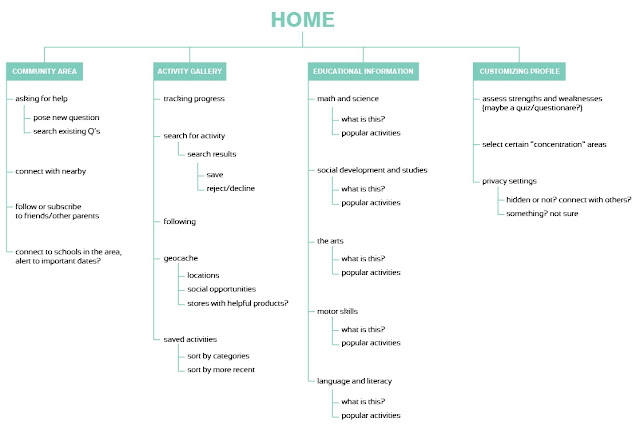
After the group crit I feel that I need to spend some more tine reflecting on the format that these scenarios are going to present themselves in. Been thinking iPhone, but maybe iPad would be more suitable. It's moved in a direction that it doesn't need to be that portable. And the iPad could make itself more available to being used by children too. Not to make the app for children, but perhaps some of these hypothetical activities could be performed on the ipad. Right now the scenarios are not device-specific.
Scenarios
Scenario # 1 Setting up the profile
either mandatory set or of enter settings on their own?
- download, enter app (show the icon on the screen)
- enter assessment test. series of questions (based on the kindergarten screening)*will the parent do this or the kid?
- chart is produced showing strengths and weaknesses
- tap on certain areas to explain subjects/different categories
- go back to chart
- next screen, select areas of concentration, which will customize search results, tailored to child’s needs
- tap on activity gallery button
- search for an activity
- select one
- tap to see more information, read through it
- save it for later use
- as your complete more activities with your child, you can check your progress
Scenario # 2 Geographically-specific features
- open up app, go to the profile page
- select privacy settings
- turn on the “location-based” events
- go to activities section
- select the geocache tab. there you have the opportunity to select local areas (this would be like parks and playgrounds) that have been rated and reviewed by other parents
- scroll through the information, probably an image, a rating, and a button that would take you to user comments. Areas would also display a list of related activities that one could do while at the location.
- Can tap a location to save it to maps. You can prepare before you go.
- go back to geocache page, select social opportunities.
- view events such as library readings, and stuff like that
- can add events to iCalender
Scenario # 3 Being a part of a community
- I have a question! tap on the community button
- tap the search existing questions
- use keyboard to type keyword
- search
- didn’t find what I was looking for, so I tab the “pose new question button”
- type question and send, wait for a reply!
- while waiting, you can check out the community
- connect to friends who also use the app through facebook, your contacts, and the school that your kid is zoned for to find people to connect with
- subscribe to friends
- enter contacts, can message them, request to have a play date, look through their saved activities to see what they like
****Want to work in how to connect with school, and potentially create a link between teachers and potential new parent/students.
Friday, February 24, 2012
6 - Week - 2-24-12
Again? Yes, sorry. After the small-group critiques on Monday Feb. 20, I ended up in another direction than I was previously going. Well, not so much another direction in concept, but in form. The book has been dropped, which is a pity, but I understand the reasoning behind the suggestion. With the time allotted, it was a pretty ambitious goal. Mostly the reasoning behind creating this book was to organize all of the research that I collected. It wasn't just a couple websites that I pulled resources from, but a lot of different, legitimate sources! But of course, I can just make a place for all that in the process portion of this project. I don't want to seem like I'm not doing anything though, so here are a couple spreads that I had started from the now-retired book.
Whatever! Now though, I feel a little set back, so I've got to spend a lot of time catching up, concepting for the new form of this project. First: another schedule! Hopefully I'll be able to stick to this one with minimal changes in the future. I've also built a little "wiggle room" into this timeline, in case any bumps in the road come along. This is mostly because the shift in the direction, I am not quite as sure about how this is going to happen? No, that's not true. I am sure, of what I'm doing, I'm just not quite as confident in this area of work, so I've given extra time to work out any kinks and make it look the best it can be.
For next week, I am going to spend a lot of time working out what functions I would like this application to have. I want to figure out all the experiences that it will encompass. This has also led me to thinking a lot about the form that this is going to take.
iPhone? Yes? Too default? Maybe? No.
I was hesitant to jump straight to doing an iPhone application, for the sole reason that it was an "easy" route to go. I want to make sure that what I create is informed by the content that will be in it, and I'm not just flaking out and going with the iPhone because it is the easiest solution. But the more I explore, the less it makes sense to create a whole new object, when the iPhone is a perfect medium to contain the functions. Perhaps speculative functions can be within the iPhone, rather than call for the creation of something completely new.
Whatever! Now though, I feel a little set back, so I've got to spend a lot of time catching up, concepting for the new form of this project. First: another schedule! Hopefully I'll be able to stick to this one with minimal changes in the future. I've also built a little "wiggle room" into this timeline, in case any bumps in the road come along. This is mostly because the shift in the direction, I am not quite as sure about how this is going to happen? No, that's not true. I am sure, of what I'm doing, I'm just not quite as confident in this area of work, so I've given extra time to work out any kinks and make it look the best it can be.
For next week, I am going to spend a lot of time working out what functions I would like this application to have. I want to figure out all the experiences that it will encompass. This has also led me to thinking a lot about the form that this is going to take.
iPhone? Yes? Too default? Maybe? No.
I was hesitant to jump straight to doing an iPhone application, for the sole reason that it was an "easy" route to go. I want to make sure that what I create is informed by the content that will be in it, and I'm not just flaking out and going with the iPhone because it is the easiest solution. But the more I explore, the less it makes sense to create a whole new object, when the iPhone is a perfect medium to contain the functions. Perhaps speculative functions can be within the iPhone, rather than call for the creation of something completely new.
Friday, February 17, 2012
5 - Week - PROGRESS, PROGRESS, PROGRESS
First off, here is my revised schedule. It's generally the same, but I pushed some things forward so that I'm not working through the "presentation refinement" time allotment. Things are about to get busy busy busy! My goal is to push the book out rather quickly, created the second artifact based on the information and outcome of the book, and then make them into one cohesive design, so that they act as complements to each other. Very exciting stuff. What's also exciting is...
The beginnings of the book! I've pretty much completed going through all the materials that I'm going to be basing my project on. I've pulled from lots of books and resources sent by the Kindergarten team at Prairie Trail Elementary, as well as a few online resources to help supplement certain areas touched on, but not necessarily fleshed out in the teacher-given, more legitimate materials. First, I went through everything, and began arranging it into different categories that I might use in the book:
With all of that out of the way, it's time to start putting everything together! Here's the beginnings to the mapping out of the book. Very rough, I am just trying to determine the order of the book, and where to place the content that I've collected as well as content that I will be writing myself. Some of it I am still a bit unsure of, but it will clear up as I begin to put everything in its place. One thing I am a little concerned about it imagery for this book. It is meant for adults, yes, but I still feel that these pages will need some visuals! Not sure what that content will be like yet. My focus right now is on the written information and layout, not the filler pictures.
ps: forgot to add "bibliography" to the end of the book. Oops, that is definitely going to be there!
Here's a sneak peak at the beginnings of the book layout! I want to keep the middle open as a small area where tips, tricks, activity examples, or any additional tidbits will go. Now time to finish the grid and start dropping stuff in, got to stay on schedule!
The beginnings of the book! I've pretty much completed going through all the materials that I'm going to be basing my project on. I've pulled from lots of books and resources sent by the Kindergarten team at Prairie Trail Elementary, as well as a few online resources to help supplement certain areas touched on, but not necessarily fleshed out in the teacher-given, more legitimate materials. First, I went through everything, and began arranging it into different categories that I might use in the book:
The reorganization of all this information was extremely beneficial, as it allowed me to break down the categories and assess how much content I actually had for each one. It also gave me a more in depth knowledge of what each category was about. Initially, I had seven total categories, like this:
But, after mapping everything out, and accounting for areas where there was a significant amount of overlap, I've decided to pair several of the categories into compound categories instead. Social Studies and Social Development were very similar, and can easily be bridged into one-another. Math and science skills, while somewhat different from each other, both have an overlying theme of categorization and observation. Moving forward, I will be using these five categories (but not these colors! they're still left over from the very beginning!).ps: forgot to add "bibliography" to the end of the book. Oops, that is definitely going to be there!
Here's a sneak peak at the beginnings of the book layout! I want to keep the middle open as a small area where tips, tricks, activity examples, or any additional tidbits will go. Now time to finish the grid and start dropping stuff in, got to stay on schedule!
Monday, February 13, 2012
Friday, February 10, 2012
4 - Week - Concepting and some Resources
The conceptual stage. Time is of the essence in this project, and while I want to ensure that the final product of all this is highly conceptual, meaningful, helping/useful, all that stuff...I also know that I need to keep in mind a certain weakness that I have in design. I’m pretty great at the conceptual stage, and then I get so comfortable in it that I have trouble moving on, and sometimes my final pieces lack a certain refinement, or finesse, as a result. I really don’t want to get stuck with this project, so while creating my schedule, I plan on building in a lot of time meant for refinement of visuals, rather than of concept. I feel like I’ve got a pretty solid concept anyway. But enough about that.
As I am beginning to create the content for my degree project, which right now I am thinking (open-mindedly!) will be a book (and then something else!), I am making sure that I reference solid, legitimate materials.
These are some of the materials that have been graciously given to me by the lovely ladies of the kindergarten team at Prairie Trail Elementary. Some of them are the very earliest materials they use in their classrooms, while others are handouts and exercises that they give to parents when they come in for the kindergarten screening in april before the next school year. I requested both kinds of materials from them because I was curious to see how big of a leap there was between what parents were encouraged to do, and what teachers were teaching the first couple weeks of class.
These papers, along with various books that I have borrowed from the teachers, is what I will be pulling my information and some of my activities from. On the other hand though, there are a wide variety of online resources I will be pulling from as well, most of them parent's blogs. This information, while not quite as easy to validate, is still valuable when trying to come up with new immersion activities. I'll definitely be taking some liberties of my own to categorize and/or create activities within my project.
As I am beginning to create the content for my degree project, which right now I am thinking (open-mindedly!) will be a book (and then something else!), I am making sure that I reference solid, legitimate materials.
These are some of the materials that have been graciously given to me by the lovely ladies of the kindergarten team at Prairie Trail Elementary. Some of them are the very earliest materials they use in their classrooms, while others are handouts and exercises that they give to parents when they come in for the kindergarten screening in april before the next school year. I requested both kinds of materials from them because I was curious to see how big of a leap there was between what parents were encouraged to do, and what teachers were teaching the first couple weeks of class.
These papers, along with various books that I have borrowed from the teachers, is what I will be pulling my information and some of my activities from. On the other hand though, there are a wide variety of online resources I will be pulling from as well, most of them parent's blogs. This information, while not quite as easy to validate, is still valuable when trying to come up with new immersion activities. I'll definitely be taking some liberties of my own to categorize and/or create activities within my project.
Friday, February 3, 2012
Link Dump
Because I'm tired of them cluttering my bookmarks.
http://www.youtube.com/watch?v=HQrnI_1IdHw
http://www.naeyc.org/
http://playathomemom3.blogspot.com/
http://www.aiga.org/video-pivot-2011-salen/
http://www.education.com/reference/article/Ref_What_You_Need_Your/?page=6
http://www.scholastic.com/resources/article/ready-for-kindergarten#recognition
http://school.familyeducation.com/kindergarten/school-readiness/38491.html
http://www.ext.colostate.edu/pubs/columncc/cc010309.html
www.confessionsofahomeschooler.com
http://www.babycenter.com/0_kindergarten-readiness-is-your-child-ready-for-school_67232.bc
http://carlasnuggs.suite101.com/kindgergarten-readiness-a35942
http://www.youtube.com/watch?v=HQrnI_1IdHw
http://www.naeyc.org/
http://playathomemom3.blogspot.com/
http://www.aiga.org/video-pivot-2011-salen/
http://www.education.com/reference/article/Ref_What_You_Need_Your/?page=6
http://www.scholastic.com/resources/article/ready-for-kindergarten#recognition
http://school.familyeducation.com/kindergarten/school-readiness/38491.html
http://www.ext.colostate.edu/pubs/columncc/cc010309.html
www.confessionsofahomeschooler.com
http://www.babycenter.com/0_kindergarten-readiness-is-your-child-ready-for-school_67232.bc
http://carlasnuggs.suite101.com/kindgergarten-readiness-a35942
Thursday, February 2, 2012
3 - Week - Considering Form
Teach by "immersion" and "show kids how letters are all around us." Lisa Mosier
While sifting through all of the websites and other resources that I am using to fuel this project, I got sort of hung up on this quote. Hung up in a good way, though. I hadn't come upon this "immersion" term before, and, in a way, it both answered questions while creating so, so many more(in a constructive, definitely-moving-forward kind of way though). Previous to this moment, I had spent a lot of time considering books. Books, books books. But the more I go through things, the more it seems like that is the wrong way to go about things—at least, in respect to the materials created for the children.
From the same article comes this quote:
"Every outing is a spontaneous opportunity to learn," Play guessing games like, "I spy with my little eye something with the number 3."
Why was I stuck on books? Silly me. Books might be an appropriate format for parent materials, but I don't need to be formatting books and worksheets and the like for these kids. They will have plenty of time in the next 12+ years they spend in school to get used to the "buckle down and work at a desk" method of learning. That's not how children learn in their earlier years of life!
I want to take this dense information, and inform and motivate parents with it. I want to create an opportunity for dialogue and participation. I want to call attention not just to the formal aspects of what their child needs to be prepared for school, but to the fun, interactive every-day experiences that can be presented as learning opportunities.
I want to finesse this into an artifact that—while it might contain some of it's own activities—also contains a spark that ignites a participatory flame under parents and gets them to find their own ways of preparing their children. This is where the form comes in, and right now iPhone/iPad design seems to be a logical path to move down. Not only is it portable and interactive, easy for children with developing fine motor skills (and it also assists in further developing them), and—hypothetically—can be updated endlessly to meet any regional/I-don't-know-what-else-yet standards, it also opens up the opportunity for sharing and community. What's better than creating a community and an opportunity to distribute and share knowledge!?
Now, for the sake of practicality, keeping an eye on the calendar, and trying to be realistic and all that stuff, I don't know that I will have the time to make this degree project into a full-blown research project. I thought about this. I am okay with this. I've spoken with professionals, I have collected research, and I am putting it to good use. I will continue to correspond with them to make sure I'm keeping my project in check as far as materials goes. With only 11 weeks to develop and design though, I want to keep focused on the end-result of all this, which I would prefer to be more about the final artifacts than the research that it stemmed from. A small change from the original plan, but I think it's a good one!
(now I will get to designing—images will be added soon)
While sifting through all of the websites and other resources that I am using to fuel this project, I got sort of hung up on this quote. Hung up in a good way, though. I hadn't come upon this "immersion" term before, and, in a way, it both answered questions while creating so, so many more(in a constructive, definitely-moving-forward kind of way though). Previous to this moment, I had spent a lot of time considering books. Books, books books. But the more I go through things, the more it seems like that is the wrong way to go about things—at least, in respect to the materials created for the children.
From the same article comes this quote:
"Every outing is a spontaneous opportunity to learn," Play guessing games like, "I spy with my little eye something with the number 3."
Why was I stuck on books? Silly me. Books might be an appropriate format for parent materials, but I don't need to be formatting books and worksheets and the like for these kids. They will have plenty of time in the next 12+ years they spend in school to get used to the "buckle down and work at a desk" method of learning. That's not how children learn in their earlier years of life!
I want to take this dense information, and inform and motivate parents with it. I want to create an opportunity for dialogue and participation. I want to call attention not just to the formal aspects of what their child needs to be prepared for school, but to the fun, interactive every-day experiences that can be presented as learning opportunities.
I want to finesse this into an artifact that—while it might contain some of it's own activities—also contains a spark that ignites a participatory flame under parents and gets them to find their own ways of preparing their children. This is where the form comes in, and right now iPhone/iPad design seems to be a logical path to move down. Not only is it portable and interactive, easy for children with developing fine motor skills (and it also assists in further developing them), and—hypothetically—can be updated endlessly to meet any regional/I-don't-know-what-else-yet standards, it also opens up the opportunity for sharing and community. What's better than creating a community and an opportunity to distribute and share knowledge!?
Now, for the sake of practicality, keeping an eye on the calendar, and trying to be realistic and all that stuff, I don't know that I will have the time to make this degree project into a full-blown research project. I thought about this. I am okay with this. I've spoken with professionals, I have collected research, and I am putting it to good use. I will continue to correspond with them to make sure I'm keeping my project in check as far as materials goes. With only 11 weeks to develop and design though, I want to keep focused on the end-result of all this, which I would prefer to be more about the final artifacts than the research that it stemmed from. A small change from the original plan, but I think it's a good one!
(now I will get to designing—images will be added soon)
Friday, January 27, 2012
Evolving the Thoughts
After some discussion, I'd like to spend some time really clarifying the point of this project. So not to step on toes or appear to have an accusatory point of view, I'd been avoiding the stance of "parents aren't doing their job," because, well, that's not what I meant at all. But it's all in the way you say it, and I just needed to find the right words.
assist
motivate
???
assist
motivate
???
Thursday, January 26, 2012
2 - Week -To Elaborate and Clarify
The question at hand is this:
In what ways can design be used to educate parents and prepare their children (ages 4-5) for entering kindergarten at a public school?
Education of young children has always been an intense passion of mine. Maybe it began as I grew up with my my mother is a kindergarten teacher, or maybe it stemmed from the years and years of babysitting and nannying that I did before coming to college. Rather than allowing the children under my care to flop themselves on the couch and fry their brains in front of a television, I've always pushed them (sometimes, to their chagrin) to be active and always learning. Especially the young
But enough of the personal anecdote.
Upon coming to this school and entering into design, I've realized that I've been in a sort of a child-withdrawl. This is one of the many reasons that I chose to go in this direction as my last hurrah of my college-student life. Of course though, I should probably take a minute to consider the design portion of this project. Don't worry, don't worry, I have. It might be ambitious to plan for so much, but I would like this project to manifest itself into 3 finished forms.
First, is the research, which will probably end up being a book. That's the not only the practical solution, but also the more logical one. I plan on formatting it similarly to the research books that we made in Jamie Gray's User Experience course from junior year. I really want this to be an important element of the degree project, as it was something that I enjoyed doing before, and I feel that having an organized artifact from which to pull all of my research and information will really help insure that the projects it informs will be most appropriate.
For the second half of this project, I would like to split it into two parts, for two audiences. One artifact, also most likely a book, would be for the parent audience. It would be educational and informative, but more simple than the research book? Maybe not? This is a point of contingency that I'm waffling about right now.
Should I turn the process book into my research book?
Should I just incorporate the information I gather into the book/artifact/whatever I create for the parents? Since I'm still in the research phase, I'm not too concerned about this issue right now. I realize, though, that it's not a good idea to sit in the research phase too long, so this decision will happen soon, hopefully as a result of the research that I've been gathering.
Or maybe, there's a research book and instead of having one book for parents and one for children,
there's one book that both provides information to the parents while also providing activities and learning for the children.
Again, I'm assuming that these will turn themselves into their final forms as I collect research. It's an assumption that they'll be books. Most likely books right now. Probably books? Not all books.
The children's portion of the project is where I would plan on taking the opportunity to branch out, perhaps work in a digital form as well as print. I think the iPad would be a good medium to go with, and the research I have collected so far also points in that direction. Other fun options are board games, iPhone games, websites, not sure not sure not sure!
In what ways can design be used to educate parents and prepare their children (ages 4-5) for entering kindergarten at a public school?
Education of young children has always been an intense passion of mine. Maybe it began as I grew up with my my mother is a kindergarten teacher, or maybe it stemmed from the years and years of babysitting and nannying that I did before coming to college. Rather than allowing the children under my care to flop themselves on the couch and fry their brains in front of a television, I've always pushed them (sometimes, to their chagrin) to be active and always learning. Especially the young
But enough of the personal anecdote.
Upon coming to this school and entering into design, I've realized that I've been in a sort of a child-withdrawl. This is one of the many reasons that I chose to go in this direction as my last hurrah of my college-student life. Of course though, I should probably take a minute to consider the design portion of this project. Don't worry, don't worry, I have. It might be ambitious to plan for so much, but I would like this project to manifest itself into 3 finished forms.
First, is the research, which will probably end up being a book. That's the not only the practical solution, but also the more logical one. I plan on formatting it similarly to the research books that we made in Jamie Gray's User Experience course from junior year. I really want this to be an important element of the degree project, as it was something that I enjoyed doing before, and I feel that having an organized artifact from which to pull all of my research and information will really help insure that the projects it informs will be most appropriate.
For the second half of this project, I would like to split it into two parts, for two audiences. One artifact, also most likely a book, would be for the parent audience. It would be educational and informative, but more simple than the research book? Maybe not? This is a point of contingency that I'm waffling about right now.
Should I turn the process book into my research book?
Should I just incorporate the information I gather into the book/artifact/whatever I create for the parents? Since I'm still in the research phase, I'm not too concerned about this issue right now. I realize, though, that it's not a good idea to sit in the research phase too long, so this decision will happen soon, hopefully as a result of the research that I've been gathering.
Or maybe, there's a research book and instead of having one book for parents and one for children,
there's one book that both provides information to the parents while also providing activities and learning for the children.
Again, I'm assuming that these will turn themselves into their final forms as I collect research. It's an assumption that they'll be books. Most likely books right now. Probably books? Not all books.
The children's portion of the project is where I would plan on taking the opportunity to branch out, perhaps work in a digital form as well as print. I think the iPad would be a good medium to go with, and the research I have collected so far also points in that direction. Other fun options are board games, iPhone games, websites, not sure not sure not sure!
Subscribe to:
Comments (Atom)